Unfortunately I am not able to relase new version of Vision custom rom in this week So I am releasing new ICS blue theme for Micromax A25.
REQUIREMETS ;
- Rooted/unrooted A25
- Cwm Recovery
- Vision v2.0/v1.0
FEATURES :
- Trasnsparent Statusbar
- Blue StatusBar Toggle Icons
- Transparent Toolkit Menu
- New Toolkit Icons
- Font Colour Changed
- Setting Apk Background Changed
- New Toggle Buttons
- Xperia Z wallpapers
- % Battery Icon
- New Custom Animation
- And many more
HOW TO FLASH :
- Do a nandroid backup before flashing
- Download ICS.zip from below
- Copy and paste it to SD card
- Now Open CWM recovery
- Now ICS.zip from sd card by going to "install zip from sd card"
- It will take a few times
- You have flashed this patch successfully
If you like this ICS blue theme then please share it and also join my Facebook Fan Page.
Copyright Content The above content should not be published anywhere without author permission






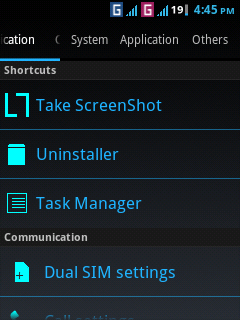












136 comments
When the link wil be uploaded sir....
ReplyScreenshots are very good I want to try it....
tomorrow
ReplyAt which time sir?? I would check it.....
Replysir, today u say upload but not upload it plz when u upload extractly...
Replyplz wait...i will upload today
ReplyHii tipu sir make rom Micromax a25
ReplySuch as MUI ROM, CYANOGENMOD FOR ANDROID 4.0 please
Your vision v1,2 are best but android version 2.3.6
Please make ROM. android 4.0
He is right we also want to change android version....
Replyits not possible to change the version guys ....
ReplyTIPU can u change the toolkit icons & setting view if possible plz do it the rom u made is good perfect but there is one thing have to improve phone memory its too low can u increased it ....
Replybro can u port any CYANOGENMOD base rom for micromax a25 or any mxx ninja phone
Replyi have tried but boot looping problem
Replyit is not possible....
ReplyI have tested this ICS theme but some problems are there......After fixing, I will upload..........Patience PLZ......
ReplyThat means how much time u would take 2 upload?? And dont forget my stock rom animations.....
Replyno no I have not forgot.........I will also upload your request.....I am trying to upload ics theme Tonight....
ReplyTipu sir
ReplyPlease try to make Micromax a25 overclock 2ghz
And increase ram
I installed vision v1,2 but phone memory only 68 mb
Please try
Bro when will you upload the links???
ReplyEveryone waiting 4 your response..
uploading.......
ReplyTipu sir
ReplyDownload button not work I click download but redirect droidtricks home page
Please reupload link
i am again uploading in 4shared....
Replywait 2 min
Replydude when click on download its redirect droidtricks home page
ReplyDude its work now thanks
Replytipu choudhury apna mobile number dedo plz........
Replyokk
ReplyWhat r ur next plans for Micromax A25 development?????
ReplyAlso can you try to put a better new font and new lock screen???
ReplyStock pattern restored I want the pattern which was in vision 1/2 plz upload or fix....
ReplyToo many bugs....
Reply1. Settings processes stops unexpectedly when opening task manager
2. when I increase the volume it always shows media volume
3. Whenever I try to call or I get a call the android phone process stops unexpectedly.
the first 2 are not so high .... tell me the solution for the 3rd... and unluckily I didn't do any nandroid backup before flashing this...
calling and task manager doesn't work as I click they force closes....
Replyplz fix currently I am running the normal vision 2.0 after fix I would definitely install plz fix.....
same here man.....So what r u doing now sai surya? Factory resetting?
ReplyNo boot looping after reboot.......
ReplySir G
Replymx player is not working now after installing (ur Ics blue theme)
Plz fix this problem
Im using v2 rom
Calling also not working
ReplyN a request .....
Framework animation purana wala hi rakho sir.
I will fix.........
Replythis is for chaitanya mvs. dont do a factory reset.....
Replyjust follow as I done on my ph..
download vision 2.0 (size about 7-8mb) from this blog and flash it it will become normal as I done many times when I want to call or watch a video in mx player I reflash the 2.0. and when the work is done I get back to the theme I think after the I hope I wont do that
so if any thing happens dont complain me but this is an advice as I done before........
and one thing this problem is not fixing evenon factory reset......
as I have a backup I done so and nothing fixed so this could only be fixed by the developer......
Sorry .... you r late... I have already done a factory reset...... :-( I think your idea must have done the work .... by the way no problems any more
Replythe theme really experience me of ics
Replythe color,effects etc are very good but it would be incredible with the fix.....
when will u upload the fix Sir??
dat means factory reset fixed the problem??
Replywithin 2 days, I will upload fix version of it.....
Reply1. Settings processes stops unexpectedly when opening task manager
Reply2. when I increase the volume it always shows media volume
3. Whenever I try to call or I get a call the android phone process stops unexpectedly.
4.whataap stop unexpectedly
5.FB stop unexpectedly
tere is lot of thing getting stop stop unexpectedly kindly fix it dear.. regarding ur work its awesome thanks man...
Actually I factory rested and installed Vision 1 once again ....
ReplyTRUE I was amazed .... it was just awesome ..... but just the problems......
ReplyChaitanya MVS
Tipu sir
Replyyou make new version of vision
Such as:- Ics, jelly bean Type
Please add this features
1) ics/ jelly bean type camera/call log/contact /browser /calculater/voice search /music /boot animation /File manager/calendar / widgets/ status bar/clock /facebook/setting /bluthooth/
And add
ReplyTASK MANAGER: swipe to killllll
Tipu G when r u uploading modified theme.
ReplyCan someone please help mee.... after flashing the .zip file it keeps bootlooping... the boot animation loops.. i tried flashing the vision rom again but no effect..!! luckily i made a nandroid bckup... please people i really want to have a look at this theme...!!!!
Replynumber nahi mila sir my number 09463309334
Replynumber nahi mila sir my number 09463309334
ReplyBhaia abhi tak theme correct karenge tipu G
ReplyI have not fixed yet....after fixing i will upload.....
Replynumber sir
ReplyThanxx tipu sir.. i am eagerly waiting 4 "Fixed Version of ICS Blue Theme"
ReplyPlease upload it as soon as possible.
Bro... when will u upload the fix version??? am waitin(like at wt time??) i hv mny probs the abv one u uploaded isn't workin for me... it keeps bootlooping..
ReplyTipu sir according to your above status today you will upload the "Fixed Version of ICS Blue Theme"..
ReplyAm i right???
If yes then when will you upload the links of "Fixed Version of ICS Blue Theme"??
Please reply fast.. everyone waiting for your response!!
Bro now please upload the "Fixed Version of ICS Blue Theme"..
ReplyEveryone waiting 4 the links.. thanks in advance.!
I have just finished my exam today.... Now I am fixing.... If I fixed successfully tonight then i will upload.....Plz wait on
ReplyAwesome ...!! Hope u finish it fast... If this happens today.. tipu bro ill give u some of my mods for this mmx a25.. i hv added adrenaline engine,beats audio,dolby digital surround,bravia engine 2 and more.. jst waitin for the fix!!
ReplyOkk bro i hope you will successfully fixed it and upload "Fixed Version of ICS Blue Theme" tonight..
ReplyEveryone & me also eagerly waiting 4 the "Fixed Version of ICS Blue Theme".
Hope u finish it fast.. & upload "Fixed Version of ICS Blue Theme" tonight.
ReplyThanxx in advance!!
Tipu sir please upload the "Fixed Version of ICS Blue Theme" tonight..
ReplyPlzzz Plzzz Plzzz.
No more wait... I have fixed all issues. Now I am uploading
Replysir i need some help
Replyplz tell
Replysir maine phone root karne ke baad mobileuncle tools se clockworkmod recovery kia tha ab fone recovery mode me nahi lag raha jab recovery mode me lagata hoon tab micromax pe stuck ho jata hai
Replyagain flash stock recovery by using sp flash tool....flashing method for stock recovery is same as cwm recovery....And then flash cwm recovery....
Replyab ho nhi raha sp flash tool se error aa jata hai aap apna number de sakte ho to plz dedo
ReplyIs it working without any problems?
ReplyThanxx Tipu Sir.. Now is it working without any problems??
ReplyI mean have you tested this ICS theme???
Tipu Sir today i have falshed this ICS blue theme many times on my micromax a25 but here is one problem with your "Fixed Version of ICS Blue Theme"..
ReplyI have tried this ICS blue theme & i found only one problem..
1-) "Font Colour Changed" Feature Not Working.. Font colours always white (NOT BLUE) like your previous vision 2 custom rom.
Plzzz Plzzz Plzzz Fixed it fast.. Thanxx in advance.
Bro Please fixed this problem fast..
Replyi will fix.....
ReplyAlso at most places I.e., volume panel, brightness changer in the taskbar, and music player .... the progression bar is orange instead of blue.......and also font in any selection panel is black making it hard to see
ReplyTry to fix this...
Regards
Chaitanya MVS
flashed it successfully..!! but no change in font colour...!!!??? anyways i want to know which .xml file did you edit to try to bring about the change in font colour..?? i cant find the styles.xml and colors.xml in the framework_res.apk..!! but the settings background thing worked..!! that looks good!! i appreciate ur work tipu!!!!!
ReplyTipu Sir please fixed this last problem TODAY and upload the PERFECT "Fixed Version of ICS Blue Theme" fast..
ReplyPlzzz Plzzz Plzzz.. Upload the PERFECT "Fixed Version of ICS Blue Theme" fast.
Bro same problems here.. fonts in any selection panel is BLACK making it hard to see.
ReplySo i requesting you that fixed this problem FAST & upload the perfect "Fixed Version of ICS Blue Theme" TODAY.
Tipu sir please fixed this problem TODAY..
ReplyPlzzz Plzzz Plzzz.
hey man good ha but issue is font nice work :)
ReplyTipu G theme is so amazing.
Replybut
1background color and Font color are same.
2. Patern lock is old, v2 patern lock was good.
Plz improve it. Plz plz plz.
Tipu Bro please solve "Font Colour Changed" problem TODAY & upload new links for "Fixed Version of ICS Blue Theme"..
ReplyTIpu sir where are you???
ReplyEveryone waiting for your response.. reply fast.
I will fix this problem as early as possible
ReplyFor ics status bar n lock screen see this my xda post
Replyhttp://forum.xda-developers.com/showthread.php?p=41584408
Okk bro but please fixed it fast.. & tried to upload the new links tommorrow.
ReplyNot working
Replynot working for full blue color on front ...
ReplyThanxx bro your "ics status bar n lock screen" method is working for me..
ReplyAfter editing the both files you must have restart your micromax a25 then its working.
Bro have you any other tricks for micromax a25???
ReplyIf yes then please share with us.. thanxx in advance.
Tipu sir please fixed the all problems of "Fixed Version of ICS Blue Theme" fast.. & tried to upload the new links tonight.
ReplyPlzz Plzz Plzz.!
Tipu bro everyone waiting for the NEW "Fixed Version of ICS Blue Theme".. So please fixed it fast and upload the new version of "Fixed Version of ICS Blue Theme" TONIGHT.
Replyi hope you will successfully fixed it fast & upload it TONIGHT.
Thankss in advance.!
I have fixed all issues......
ReplyAnnnnnnnnnnnd wt about the password????????!!!!
ReplyAgain one problem here.. sim card selection panel colour is black making it hard to see.
Replywhen we select a sim card during making a call.. the background colour and sim card selection panel colour both are black making it hard to see.
otherwise your ics blue theme is perfect now.
I hope you will successfully fixed this last problem fast.
Tipu sir please fixed this last problem fast and upload new links TONIGHT..
Replyhey man you are a rockstar.. please fixed it fast.
Bro please fix this problem TODAY.
ReplyPlzzz Plzzz Plzzz.
amazing u r only fast problem solving mr. tipu... good keep it up
Replytipu sir sim selection color has black mod and network signal icon has shown (G) ha irritating me... plz removed (G) icon on top... otherwise u r the best man...
ReplyTipu sir please fix this problem TODAY..
ReplyReply fast.
I will fix this problem tomorrow and also upload....Please wait a day
Replytipu sir plz Consider to removed (G) icon in network mode..
ReplyOkk Tipu sir i hope everyone and me also eagerly waiting for tomorrow.. But please this time fixed all problems of "Fixed Version of ICS Blue Theme".
ReplyThanks in advance.
Dear Tipu Sir,
ReplyPlease have a look at this image , i have edited the statusbar toggle icons if u like it please mail me at nihalgeorge19@gmail.com & ill send u the flashable zip for it... & if u say its good ill mod other things also...(Major Mods!!!) , & also please do add it to ur next mod or rom..!!!
The Links: http://imagesup.net/?di=113691398837
http://imagesup.net/?di=1413691398841
Regards,
Nihal George.
please check your mail
ReplyYup.. i sent it to you..!!
ReplyTipu Sir now please fixed all problem of "Fixed Version of ICS Blue Theme".. & upload new links fast.
ReplyPlzzz Plzzz Plzzz.
Tipu sir please fixed it fast.. & also upload it fast.
ReplyPlzzz Plzzz Plzzz.
Too odd icons.......... :-(
ReplyTipu bro plsss upload new links fast.. Plzzzzzzzzzzzzzzzzzzzzzz.
Replyi will upload tonight
ReplyOkk Sir but please upload it as early as possible..
ReplyPlzzz Plzzz Plzzz.
tomorrow i will definitely upload
ReplyOkk bro but Please morning time par hi new links upload kar dena.. Plzzz Plzzz Plzzz.
Replythats my request.
Bro please reply fast..
ReplyTipu sir can you please upload new links at tomorrow morning time??
ReplyPlzzz Plzzz Plzzz.. this is my request.! i am eagerly waiting for new links.
Hey man you are a rockstar.. Thanxx in advance.
Reply fast.
I have fixed all bugs just now....now testing......i will upload within 15 mins
ReplySir ji your "ICS Blue Theme" is perfect now.. thanxx.
ReplyTotaly Worth Statusbar..
ReplyHey bro now your "ICS blue theme" is amazing.. Thanxx!
Replywhen is vision 3.0 coming?
Replynxt month
ReplyIs there any way to get Stock Gingerbread Interface just like samsung galaxy phones?
Replyno,there is no way..
ReplyTipu sir kya "Ics blue theme" only vision v1.0 pr work karegi???????
Replyi mean without vision v2.0???
reply fast plsss..
Replyyes...it works in v1 also
ReplyIs custom rom stole my personal things like photos videos contacts emailids ??
Replyno it does not stole any personal things
ReplyHello mmx a25 users.. Today i am able to solve low internal memory problem in micromax a25.. 100% working method..
ReplyREQUIREMENTS:
:-Mini Partition Tool
:-Link2SD
:-Rooted Micromax a25
>Now Install Mini Partition Tool in your PC and Link2SD in your phone..
>Well in Simple we have to do only 4 steps :-
1.) Partition Memory Card
2.) Setup Link2SD
3.) Apply auto link option so it will automatically link whenever you install an
app.
4.) Have to forgot what is internal Memory
(1.) So first Step is to partition SD card :-
1) Back up all your data from SD card and internal memory because partion will wipe all your data.
2) Use card reader to connect your memory card to computer (Don't use usb storage from phone).
3) Open Mini Tool (partition manager's name) in your computer. Locate your SD card below.
4) Right click and choose Delete.
5) Now again right click and create FAT PRIMARY PARTION (But not fat32).
6) Now Select Move/Resize on top.
7) Resize your memory card from right arrow (click and scroll).
8) The partition Size will be the size of your memory card in which you can store your photos, videos etc...
9) The Unallocated Space After will be the size of the memory card you wish to use as internal memory.
(For example if you have 8GB Card and you wish memory card to be 6gb and
use the rest 2gb as internal memory then 6gb will be your partition size and
2gb will be the unallocated space)
10) If you are satisfied with you resizing click OK
11) An Unallocated space will appear below you memory card.
12) Right click there and click create.
13) A warning will appear click continue.
14) Now Specify These Values Very Carefully
Create As : Primary
File System : Ext3
And Leave the rest as it is...and then click OK
15) Now click on the Apply button on the top left corner It will take some time
After that is done you have successfully partitioned your Memory Card.
(2.) Second Step is Setting up link2SD
1) open link2SD
2) Give the root permissions
3) Now a popup will appear asking you the file system of your second partition
4) Select Ext3
5) If you have done partitioning correctly it will say mount scripts successfully
created.
6) Reboot your phone.
Now if you have done all things correctly you will not see that popup next time
Now the real MAGIC
It will show you all apps touch the app you want to move to sd card and select create link (In the symbolic Link (scroll Down))
And it will link the apps for you.
Now see your internal memory it will free up space magically..
If you want to auto link the app when you install any app then go to menu ->
settings -> and select auto link...
Now the last but not the least you have to for got what is internal Memory..
Enjoy guys..
Lots of application like gmail, ngpay background doesn't seen clearly pls fix it. As wel as while call comes rejection doesn't show us the cancel... pls fix it.. or wat to do???
ReplyHow to remove ics blue theme????? Pls help me
ReplyYou can remove it by restoring with nandroid backup or If u flash any new mod then it will automatically removed.
Replythis version is stable.....there are no bugs in this version......plz flash this version again on vision custom rom...
ReplyI am also done with everything..I loved It..Anonymous..Plz Give me ur fb id..N now all things are proper na?? Tipu..Plz reply :D
ReplyI have completed the installation but when i select reboot option it shows only "micromax smarty".
ReplyIt is not going further. Could you please help me on this
Post a Comment