DESCRIPTION :
Today I am here with another trick for android lovers .By following my procedure given below you can use your android phone as a webcam(over WIFI or USB) using IP Web Cam appHOW TO SET ANDROID PHONE AS WEB CAM OVER USB :
- Download IP Webcam_droidtricksqvga.apk from below
- Copy and paste it to SD card
- Now Install it
- Now connect your device to PC in usb debugging mode
- Go to Wireless and Networks(located in setting menu) and the Teathering & Hotspot and on USB tethering
- Open IP web cam from app drawer and start server
- An url is appeared in screen(eg. http://192.168.42.129:8080)
- Now open any internet browser from your pc
- Now Enter URL http://192.168.42.129:8080
- Several options will come
- Now select any one
HOW TO SET ANDROID PHONE AS WEB CAM OVER WIFI :
- Download IP Webcam_droidtricksqvga.apk from below
- Copy and paste it to SD card
- Now Install it
- Now connect your device to any wifi hotspot
- Open IP web cam from app drawer and start server
- An url is appeared in screen(eg. http://192.168.42.129:8080)
- Now open any internet browser from your pc
- Now Enter URL http://192.168.42.129:8080
- Several options will comw
- Now select any one
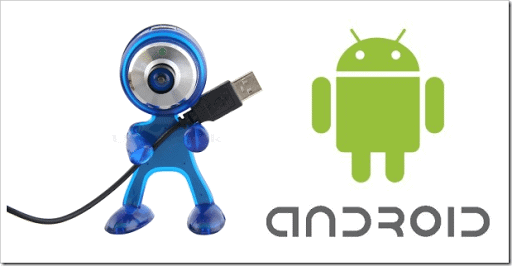














5 comments
Hey friend I Am use this is work. Perfect
ReplyThank you
Tipu sir
ReplyPlease upload video
HOW INSTALL MMX A25 DRIVER A25
AND WHERE THEY LOCATE
And how root mmx a25 step by steps
PLEASE UPLOAD
PLEASE PLEASE
I have start writing a separate post for instaaling mtk device vcom driver plz follow my post
ReplyTnnkx man ...it is working!!!!
Replyin support Micromax device?????
ReplyPost a Comment