
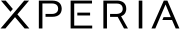
xLoud : Audio filter technology by Sony, it should increase clarity at loud volumes.

Bravia Engine: Better photo quality on the mobile display , adjusts brightness, saturation, colours by Sony.
This does not conflict with DSP Manager.
Requirement : rooted Micromax A25/A44/A52, Root explorer.
TESTED ON Micromax A25/A44/A52
Install instructions:
1.Download(from below) and extract zip and copy following files to location and give permissions specified below
2.File Names
(give tick mark to all permissions by holding it after each file)
AudioEffectService.apk \system\app\ paste here
com.sonyericsson.audioeffectif.xml \system\etc\permissions\ paste here
semc_audioeffectif.jar \system\framework\ paste here
libaudioeffect_jni.so \system\lib\soundfx\ paste here
libxloudwrapper.so \system\lib\ paste here
be_movie \system\etc\ paste here
be_photo \system\etc\ paste here
libaudioeffect_jni.so \system\lib\soundfx\ paste here
libxloudwrapper.so \system\lib\ paste here
be_movie \system\etc\ paste here
be_photo \system\etc\ paste here
3.Now using root browser goto system , there you’ll find build.prop, open it and add following at last.
# Xloud Engine
ro.semc.sound_effects_enabled=true
ro.semc.xloud.supported=true
persist.service.xloud.enable=1
# BRAVIA Engine
ro.service.swiqi.supported=true
persist.service.swiqi.enable=1
4. Save it and restart
5.Now xLoud and bravia engine is working
DOWNLOAD(xloud+bravia)










5 comments
how would we know if they are working or not???
Replyyah,i really want to know if they work or not @@
ReplyI have tried, all of these are working
Replybro how to solve DSP manager forced stop error repl as soon as possible
Replyhow do i know that my engine is working or not
ReplyPost a Comment